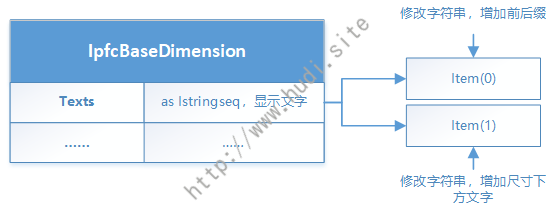本节介绍VBAPI如何获取修改标注尺寸显示的文字。
VBAPI提供了IpfcBaseDimension和其子类IpfcDimension描述尺寸对象,而尺寸显示的文字由IpfcBaseDimension类的Texts属性描述。Texts属性为一个Istringseq对象,对其进行修改、增删操作即可完成标注尺寸显示的文字的修改。尺寸修饰如图7-1所示,示例代码如下:
1
2
3
4
5
6
7
8
9
10
11
12
13
14
15
16
17
18
19
20
21
22
23
24
25
26
27
28
29
30
31
32
33
34
| Public Sub Modify_text(ByVal Prefix As String, ByVal Surffix As String, ByVal DownText As String)
Dim selectionOptions As IpfcSelectionOptions
Dim selections As CpfcSelections
Dim selectDim As IpfcSelection
Dim bdimesion As IpfcBaseDimension
Dim TextStrs As Istringseq
If Isdrawding() = True Then
selectionOptions = (New CCpfcSelectionOptions).Create("dimension")
selectionOptions.MaxNumSels = 1
selections = asyncConnection.Session.Select(selectionOptions, Nothing)
If selections Is Nothing Then
Exit Sub
End If
If selections.Count < 1 Then
Throw New Exception("请选择一个尺寸元素!")
End If
selectDim = selections.Item(0)
bdimesion = selectDim.SelItem
TextStrs = bdimesion.Texts
TextStrs.Set(0, Prefix + bdimesion.Texts.Item(0) + Surffix)
If DownText <> "" Then
If TextStrs.Count > 1 Then
TextStrs.Set(1, DownText)
Else
TextStrs.Insert(1, DownText)
End If
End If
bdimesion.Texts = TextStrs
End If
End Sub
|
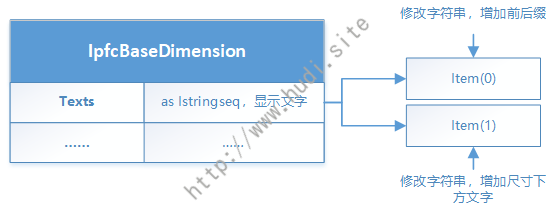
图7-1 尺寸修饰流程
完整代码可在Github.com下载。