CREO vbapi二次开发-4-文件导出
本节介绍VBAPI的导出功能。查看VB API帮助手册可知,文件的导出通过调用IpfcModel类的Export方法完成。Export方法有两个参数,第一个FileName为导出文件的文件名,注意要指定正确的后缀名。第二个参数ExportData为IpfcExportInstructions类型,表示以何种文件类型、何种方式导出。IpfcExportInstructions为所有导出选项的父类,针对不用的格式如Dwg、Pdf等均有不同的的子类继承于IpfcExportInstructions,这样Export方法调用针对不同文件格式对应的IpfcExportInstructions子类即可完成各种文件格式的导出。
1.导出Dwg
导出Dwg只需设置对应的IpfcDWG3DExportInstructions类即可。IpfcDWG3DExportInstructions没有更多的设置,只需通过对应的CCpfcDWG3DExportInstructions类Create就好。导出Dwg的函数调用流程如图4-1所示,示例代码如下:
1 | Dim model As IpfcModel |
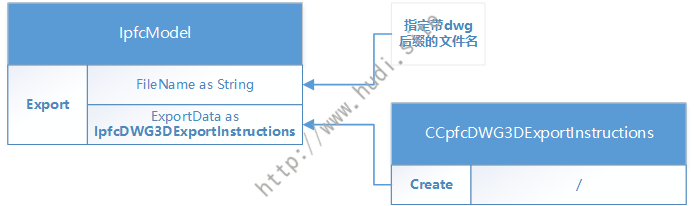
图 4-1 导出Dwg流程
2.导出Pdf
导出Pdf与导出Dwg基本一样,只是将对应的导出选项换成IpfcPDFExportInstructions类并通过CCpfcPDFExportInstructions的Create方法生成。IpfcPDFExportInstructions有FilePath、Options和ProfilePath三个属性,请查看VB API帮助手册确定需要的值,本文使用其默认值不做修改,故导出Pdf的函数调用流程如图4-2所示,示例代码如下:
1 | Dim model As IpfcModel |
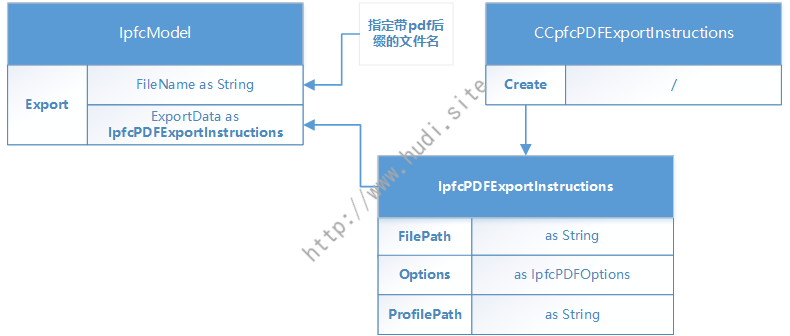
图 4-2 导出Pdf流程
3.导出Stp
导出Stp与导出Pdf基本一样,只是将对应的导出选项换成IpfcSTEP3DExportInstructions类并通过CCpfcSTEP3DExportInstructions的Create方法生成。CCpfcSTEP3DExportInstructions的Create方法有两个参数,第一个inConfiguration为EpfcAssemblyConfiguration(帮助文档有误),第二个参数inGeometry为IpfcGeometryFlags类型,可以通过对应的CCpfcGeometryFlags.Create生成。修改inGeometry的属性即可确定导出Stp文件的方式,本例设置导出为实体,即设定AsSolids为True。导出Stp的函数调用流程如图4-3所示,示例代码如下:
1 | Dim model As IpfcModel |
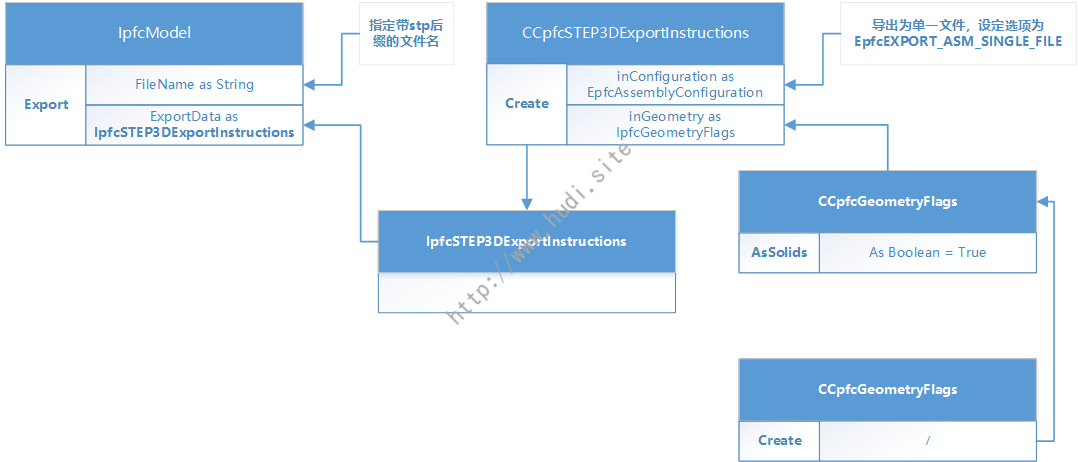
图 4-3 导出Stp流程
4.导出Igs
导出Igs与导出Stp基本一样,只需替换对应导出选项类为IpfcIGES3DNewExportInstructions和CCpfcIGES3DNewExportInstructions类即可,CCpfcIGES3DNewExportInstructions的Create方法调用的参数也和导出Stp一致。故导出Igs的函数调用流程如图4-4所示,示例代码如下:
1 | Dim model As IpfcModel |
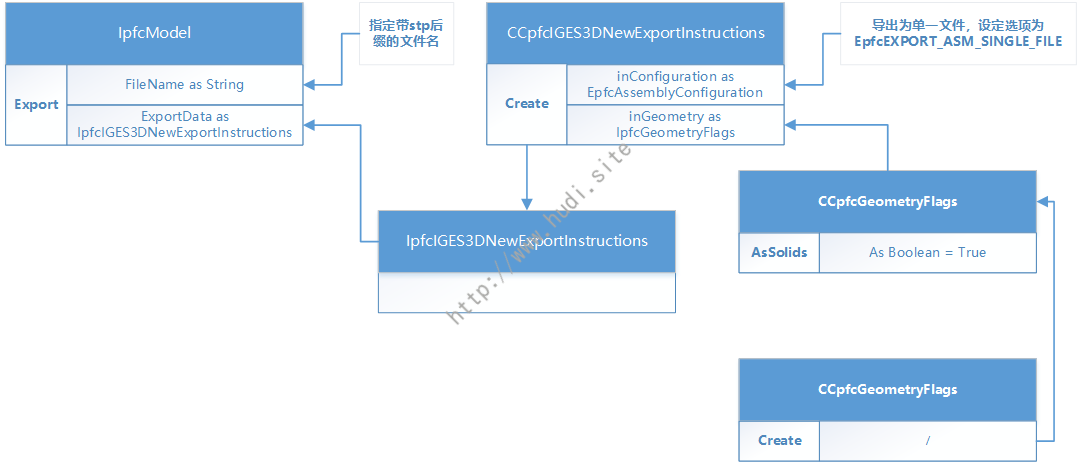
图 4-4 导出Igs流程
完整代码可在Github.com下载。